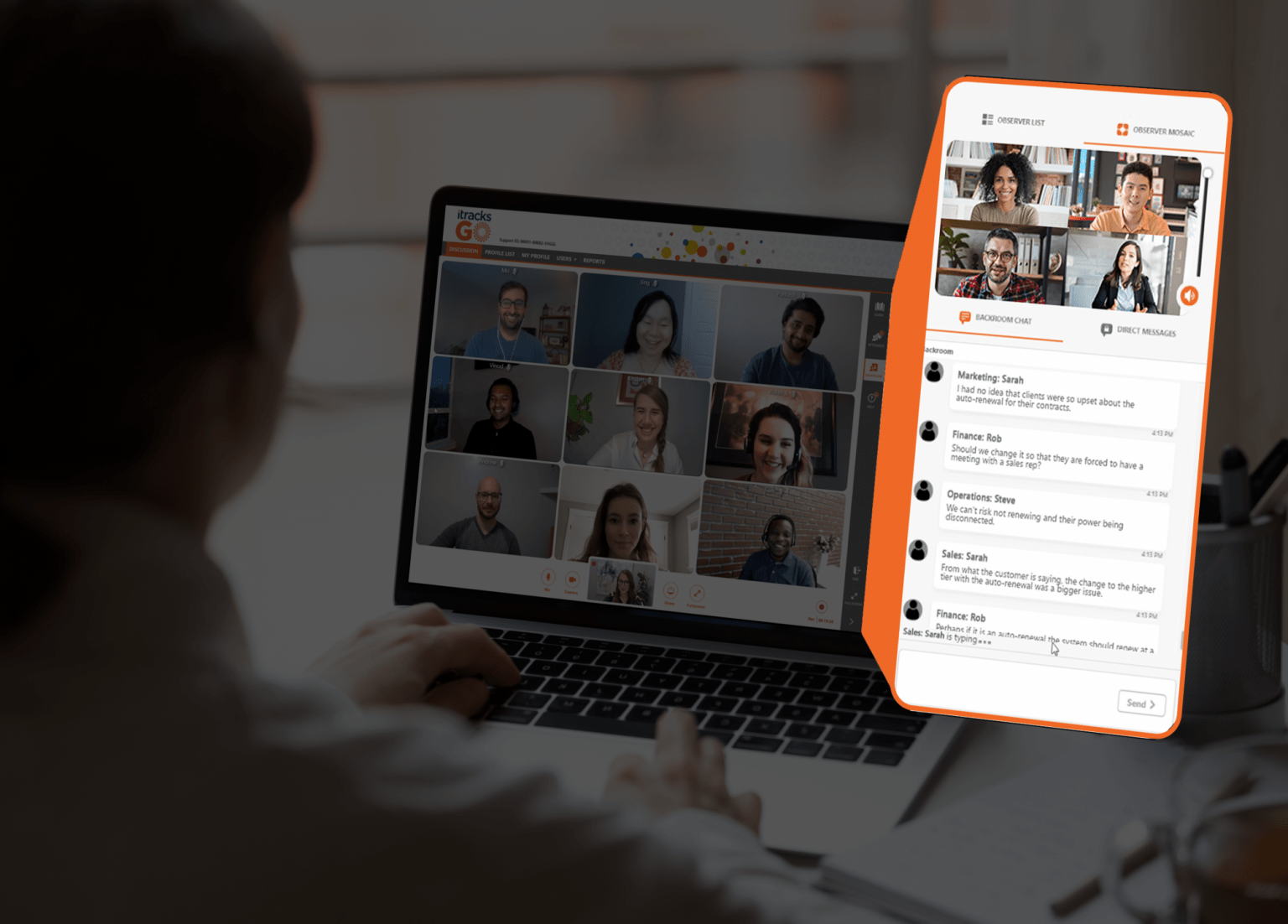itracks Fusion
Quantitative and Qualitative data collection
Experience the dynamic synergy of itracks Fusion, a unique blend of Quantitative and Qualitative data collection. Participants are immersed in content, and clients observe and compare feedback in real-time, for insights that are unique in their power and unpredictability.
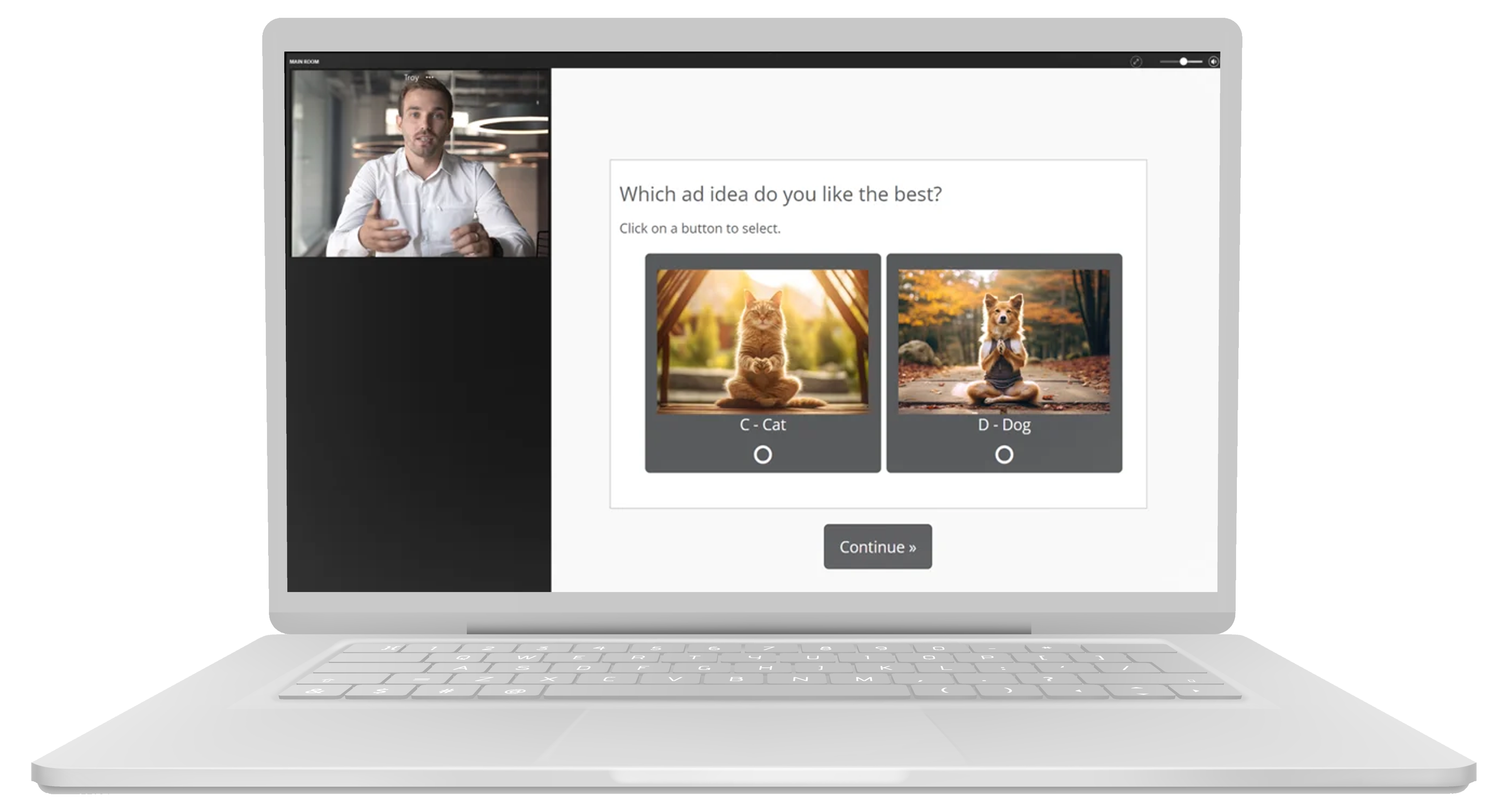
Quantitative impact meets qualitative ingenuity.
itracks Fusion allows researchers to transition between immersive quantitative feedback sessions with up to 50 participants, and more intimate video focus groups - with participants selected immediately beforehand based on their responses to the quantitative portion.

Instant Comparative Insights
Designed specifically to facilitate comparisons between different versions of media, client observers are active participants in the process, observing real-time visualizations of the quantitative results as they happen.
Seamless Participant Selection
Following the quantitative phase, moderators and observers review participant responses and identify individuals best suited for in-depth discussions. All these processes occur within the integrated environment of the itracks portal.
Select Participants for In-Depth Follow-up
Post-survey, researchers and observers can view all participant responses on a grid while participants move to the waiting room.
Participant demographics and quantitative responses are used to identify individuals best suited for in-depth discussion.





Fusion Features
Multimedia Integration
Seamlessly incorporate various types of media content such as images, videos, audio clips, and documents for participant engagement and feedback.
Real-time Feedback
Enable participants to provide feedback and responses in real-time during sessions, allowing for immediate insights and analysis
Survey Customization
Customize questionnaires and surveys to suit specific research objectives and gather targeted feedback from participants.
Integrated Video Conferencing
Seamless integration with itracks Realtime video conferencing tools to conduct both quantitative and qualitative sessions, with options for proctor mode for larger groups and focus group mode for in-depth discussions.
Comparative Analysis
Facilitate comparisons of feedback and responses across different concepts or stimuli, enabling researchers to identify trends and preferences.
Participant Selection
Provide tools for researchers to select participants based on specific criteria for further qualitative discussions or follow-up studies
Real-time Comparative Data Display
Display comparative data in real-time during sessions, allowing participants to visualize leading concepts and providing immediate insights into preferences.
Observer Backroom
Observers in the backroom can monitor sessions, view real-time data, and communicate with moderators for informed decision-making.
Collaboration Tools
Enable collaboration among research team members for study design, data analysis, and report generation within the platform.
Reporting & Insights
Provide tools for generating comprehensive reports and insights based on research findings, with options for exporting data for further analysis if needed.
Trusted by Organizations Worldwide














Don’t Take Our Word for it. Listen to Our Users!
“We had a great session with consumers who gave invaluable feedback on the concepts we shared. Having tried another platform and returning to itracks after a few years, I can tell you that itracks ROCKS!! You have a better board and provide a better client experience.”
Jeff Bierer, President, Bierer Research Group
itracks Trusted Partner Network
Looking for recruiters and moderators that you can trust? itracks has
partnered with some of the best in the industry, and made getting a
quote on your project as easy as possible.